Ford Ecosport: Information and Entertainment System - General Information / Removal and Installation - Instrument Panel Center Speaker
Ford Ecosport 2014-2025 Service and Repair Manual / Information and Entertainment Systems / Information and Entertainment System - General Information / Removal and Installation - Instrument Panel Center Speaker
Special Tool(s) / General Equipment
| Interior Trim Remover |
Removal
NOTE: Removal steps in this procedure may contain installation details.
richard mille replicaNOTE: 8 inch display is shown, all other displays are similar.
-
Release the clips and remove the screw cover trim panel.
Use the General Equipment: Interior Trim Remover
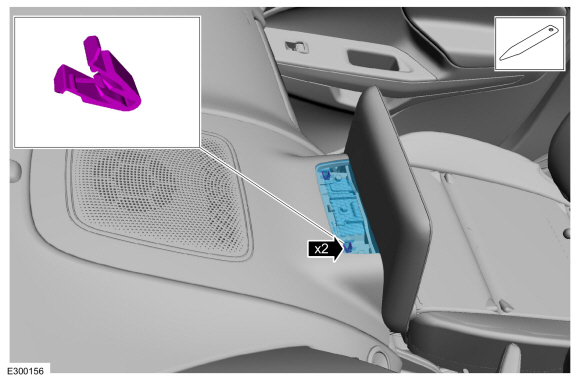 |
-
Remove the screws.
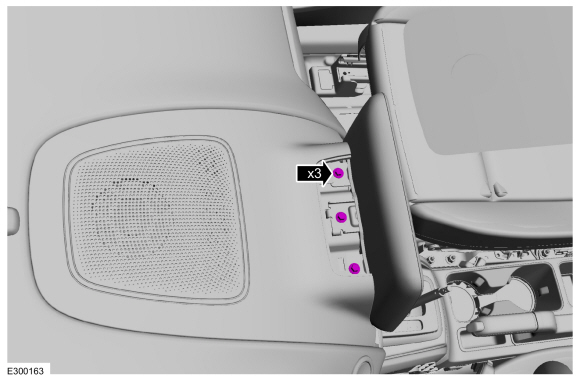 |
-
Release the clips, position the FDIM up until the locating tabs are above the mounting bracket.
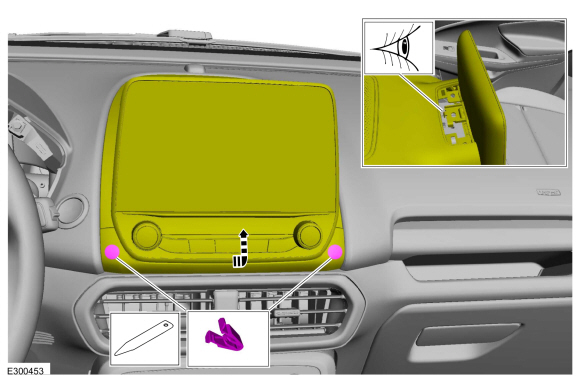 |
-
Release the clips and position the instrument panel top center trim panel forward and up.
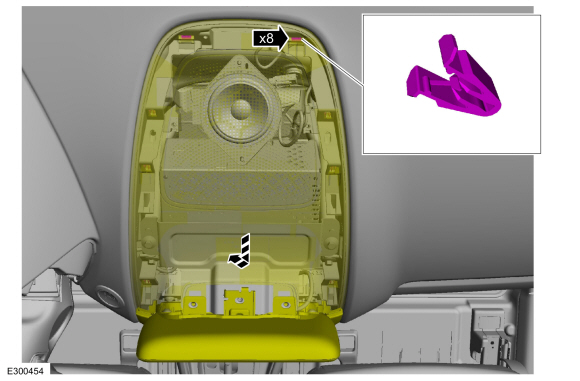 |
-
Disconnect the electrical connector and remove the screws and the instrument panel center speaker.
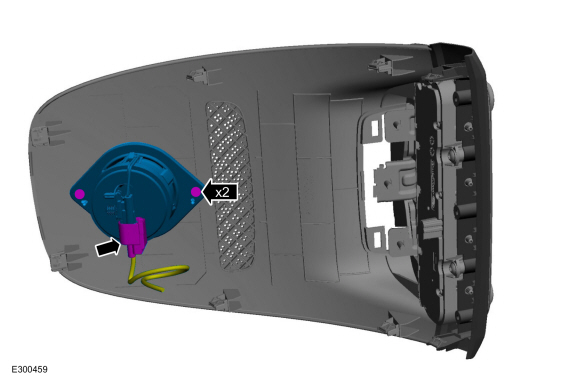 |
Installation
-
To install, reverse the removal procedure.
 Removal and Installation - Front Door Tweeter Speaker
Removal and Installation - Front Door Tweeter Speaker
Removal
NOTE:
Removal steps in this procedure may contain installation details.
Remove the interior front door handle.
Refer to: Interior Front Door Handle (501-14 Handles, Locks, Latches and Entry Systems, Removal and Installation)...
 Removal and Installation - Low Voltage Differential Signalling (LVDS) Cable
Removal and Installation - Low Voltage Differential Signalling (LVDS) Cable
Removal
Remove the components for access.
Remove the IPC .
Refer to: Instrument Panel Cluster (IPC) (413-01 Instrumentation, Message Center and Warning Chimes, Removal and Installation)...
Other information:
Ford Ecosport 2014-2025 Service and Repair Manual: Diagnosis and Testing - Wheels and Tires
Preliminary Inspection Verify the customer concern by carrying out a road test on a smooth road. If any vibrations are apparent, Refer to the Symptom Chart: NVH. To maximize tire performance, inspect for signs of incorrect inflation and uneven wear, which may indicate a need for balancing, rotation or front suspension alignment...
Ford Ecosport 2014-2025 Service and Repair Manual: Removal and Installation - Hydraulic Control Unit (HCU)
Removal NOTE: Removal steps in this procedure may contain installation details. NOTE: A new HCU is equipped with a new ABS module. NOTE: The PMI process must begin with the current ABS module installed. If the current ABS module does not respond to the diagnostic scan tool, the tool may prompt for As-Built Data as part of the repair...
Copyright © 2025 www.foecosport2.com

